
Introduction Video
Want to know where your website ranks in the search results? Our Firefox Rank Checker extension allows you to easily check your website rankings in Google (US and international), Yahoo, and Microsoft Live search.
Want to learn more? Watch this video and/or read on.
Download & Installation Instructions:
- You have to use Firefox version 2 or higher to get this to work. If you have not yet used Firefox go download Firefox, and then come back to this page using Firefox as your web browser.
- Click Here to install the Firefox Rank Checker extension.
- If the Software Installation window is visible click Install Now.
- If not, then:
- See if there is a yellow bar near the top of your browser.
- Click the Edit Options button on the yellow bar.
- Click Allow. Then click OK.
- Click Here
- Click the Install Now button.
- As a final step, restart Firefox.
Click on the words Rank Checker in the bottom of your Firefox browser to activate the tool. Enter a URL and keyword combination and click the start button to check it's rankings.
Off the start this tool is set up to grab data from the Google, Yahoo!, and Microsoft SERPs. After you install Firefox Rank Checker and restart your browser you may want to configure the extension settings to automatically collect data periodically and/or pull data from international Google search results.
The Theory...
I like being able to check my rankings real quickly without worrying that some SEO company is aggregating my data and/or spying on me. This tool is open source and hosted your computer - designed with privacy in mind.
Looking at the rankings of a couple of your sites that you know intimately well and tracking how they change over time allows you to
- learn how to read the search results
- appreciate and understand general algorithmic trends
- be one of the first people to know when the relevancy algorithms change in a major way
This tool is designed to be quick and easy to use, but to also give you the opportunity to gain the level of insight needed to compete with other SEOs at the professional level. Here is an image of what the tool looks like:
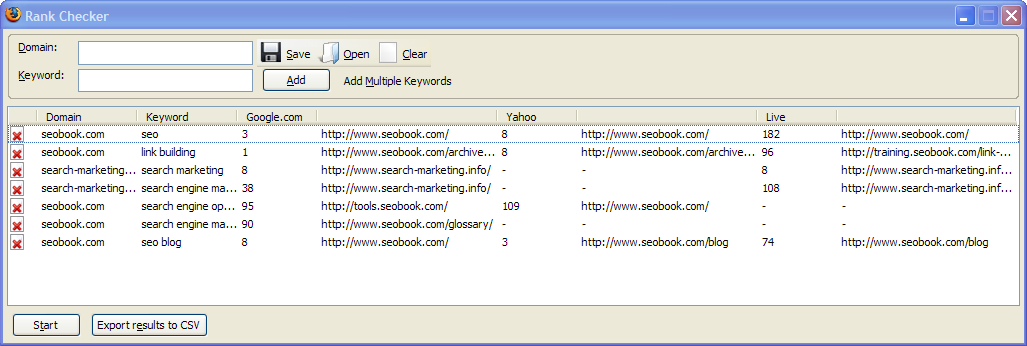
- If your site is not listed in the top 200 results you will see a - (there are a few of them in the above picture).
- If you have long URLs and/or long keywords some of them may be cut off in the results display. If that happens you can still see the full page names and keywords by scrolling over them.
- You can verify your position in the search results by double clicking on the URL...this will open the associated search results in Firefox.
- If you are logged into your Google account in Firefox this tool will show you personalized ranking results (which tend to make the rankings appear better than they are in many cases). If you want to, you can turn personalized web search off in the Rank Checker options / preference settings window.
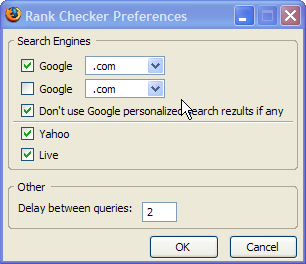
First Things First:
In the status bar at the bottom of Firefox you can click on Rank Checker at any time to turn this extension on.

This extension has courtesy settings which allow you to ping search engines for data at a slow rate. You probably want to set the delay to at least 2 or more seconds. If you set it at 0 do not be surprised if some of the engines at least temporarily block you for scraping data. To set the courtesy feature you need to
- click on the word Tools at the top of your Firefox browser
- scroll over the words Rank Checker
- click on the word Options
- at the bottom of the options window you can enter in the Delay between queries: whatever value you feel comfortable with (in seconds)
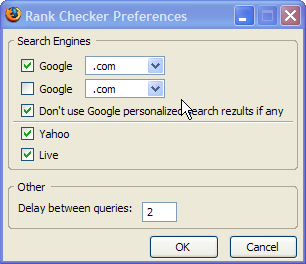
Uploading Keyword/ Website Data
You can upload keyword and domain name combinations directly in the Rank Checker interface by inserting them one at a time.
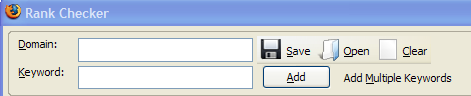
Next to the add keyword button is a link for adding multiple keywords. It allows you to upload a keyword list matching a domain.
If you want to quickly create a relevant keyword list just to sample how well your site is doing I recommend using our keyword research tool, or our keyword list generator.
If after using the tool you want to clear out the interface you can simply close the tool, or if you want to use it again you can click the clear button.
Firefox Rank Checker Extension Advanced Features:
This free rank checking tool allows you to check your rankings in Google, Yahoo!, and Microsoft Live search results, and has the following features:
- International: in the options section (mentioned above) you can select to pull results from international versions of Google and/or Google.com.
- Presets: allows you to grab a list of keywords that you can research data on at any given point in time.
- useful for segregating data for different websites, different categories, etc.
- you can save a preset list by clicking on this button
 inside of the Rank Checker interface
inside of the Rank Checker interface - you can open a preset list by clicking on this button
 inside of the Rank Checker interface
inside of the Rank Checker interface
- Scheduled Tasks: allows you to look up any of your keyword lists daily, weekly, monthly, or at any periodicity you choose.
- After you have created a preset list of keywords you can use this feature
- To use this feature
- click on the word Tools at the top of your Firefox browser
- scroll over the words Rank Checker
- click on the words Scheduled Tasks
- at the bottom of the scheduled tasks window you can what keyword lists you want to run and how often to look them up
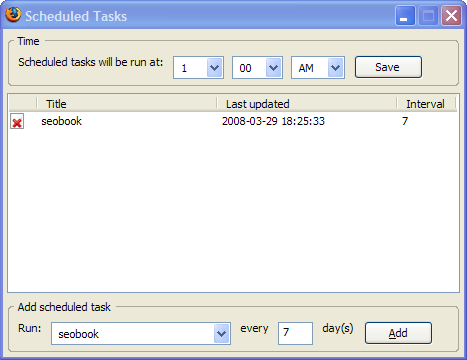
Want to Export Your Data?
With our free rank checker you can easily export your data to a CSV file. At the bottom of the tool window there is an export button for saving a spreadsheet of your rankings, which is convenient for providing a quick ranking report for clients.
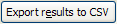
These results can be viewed in any spreadsheet program like Microsoft Excel, Google Docs, or Open Office.
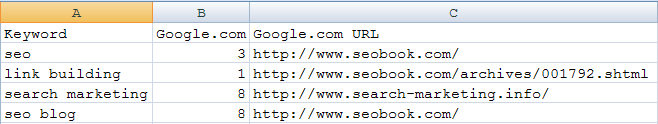
Inside the presets window there is the option to download the history of that keyword list to a CSV file, which shows you how your rankings for keywords change over time
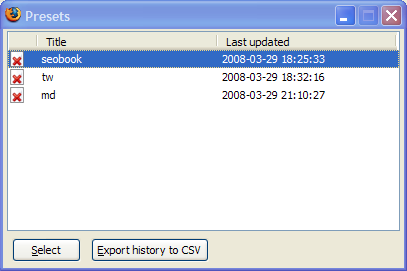
This spreadsheet lists historical data for one keyword at a time
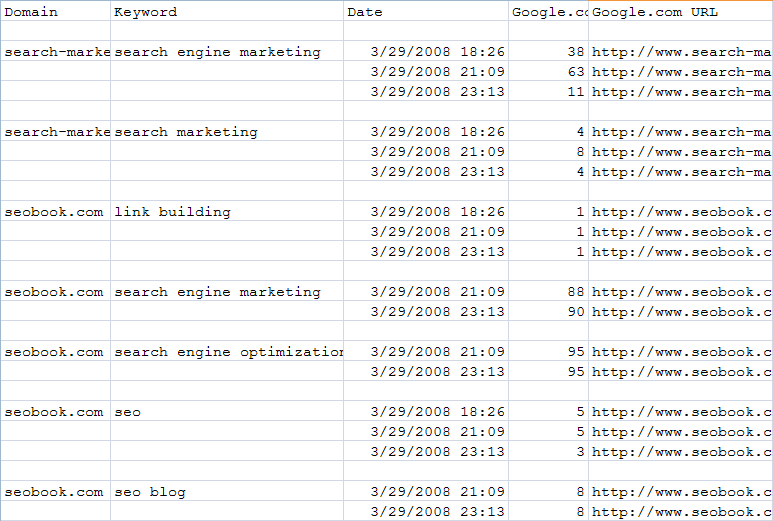
Possible Future Upgrades:
- Check for multiple listings
- Allow Google extension to be chose on a per preset basis
- Add proxy support (although this is already baked into Firefox - there is even an extension for switching proxies).
- Will see. Depends on feedback :)
- Leave feedback here.
Other Useful Related Firefox Extensions and Goodies:
There are a number of other browser based extensions display other related SEO information. Advanced users may want to give SEO for Firefox a try. We offer a list of related useful extensions on our SEO extension page.
Have Feedback? Know of Any Conflicting Extensions?
If it does not work then throw your computer out the window, or leave feedback and read comments left by others here.
Gain a Competitive Advantage Today
Want more great SEO insights? Read our SEO blog to keep up with the latest search engine news, and subscribe to our SEO training program to get cutting edge tips we do not share with the general public.

